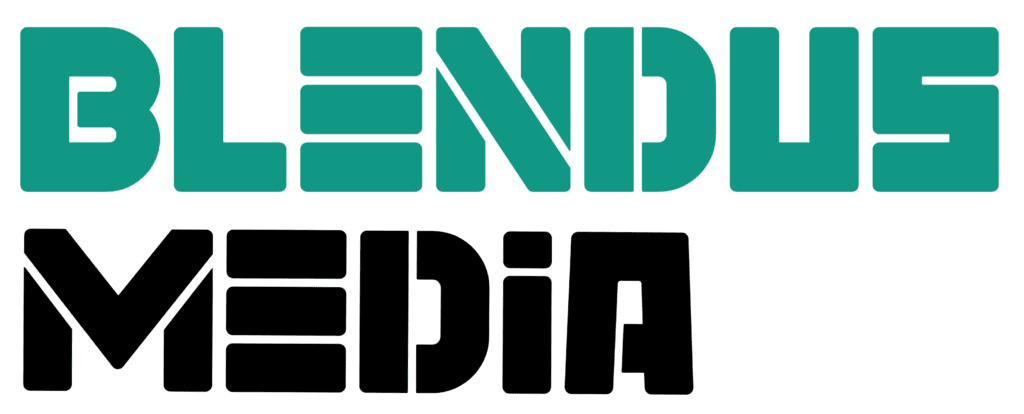Do you want to change the default from email address and name on WordPress?
When your password reset or new account created mail goes out, the name is ‘WordPress’ and the from address is wordpress@domain.com. Here’s how to fix it: 👇

By default, WordPress sends all administrative emails via wordpress@your-domain.com, such as forgotten password emails, new user sign up emails, and account creation emails.
In this article, We’ll explain how to alter the default email address and name on your WordPress website. We’ll showcase two methods, and you may select the one that best suits your needs.
Methods To Change WordPress Default From Email Address
Method 1: Using .php code snippet.
Method 2: Using plugin (no coding skills required)
Method 1: Using .php code snippet.
We’ll use theme editor to add a short code snippet to our child theme’s function.php file for this method. It is suitable for users who want to display code without using a plugin.
Go to your WordPress dashboard → appearance → theme editor and add this code in your function.php file. It will work magically.
function change_my_from_address( $original_email_address ) {return 'your-email-address';
}
add_filter( 'wp_mail_from', 'change_my_from_address' );// Function to change sender name
function change_my_sender_name( $original_email_from ) {return 'your-sender-name-here';
}
add_filter( 'wp_mail_from_name', 'change_my_sender_name' );
You do not have to use the add_filter( 'wp_mail_from_name', 'change_my_sender_name' ); if you want to keep the from sender name as per default.
Moreover, you can easily add PHP code by using code snippet plugins.
Method 2: Using plugin (no coding skills required)
WP Change Default From Email plugin is for you if you don’t want to write a custom code function. After you’ve installed the plugin, you’ll have access to a settings page where you can quickly modify the value for the from email address or from name.
Within your WordPress dashboard, you’ll find these settings under “Settings” → “Change From Email”. Simply make the necessary changes to the appropriate areas.
Note: It is highly advised that your “from” domain match your website to avoid your email being tagged as spam.
We hope this post has shown you how to quickly change your WordPress site’s default from email address. You may contact us if you require more assistance with your website design and development.
You may also find us on social media sites like Facebook and LinkedIn.